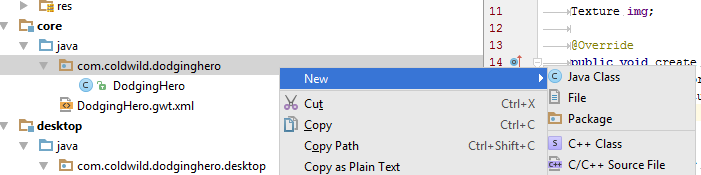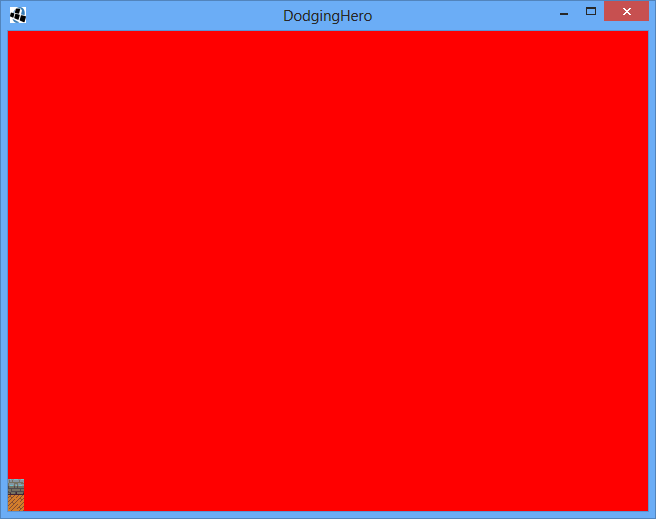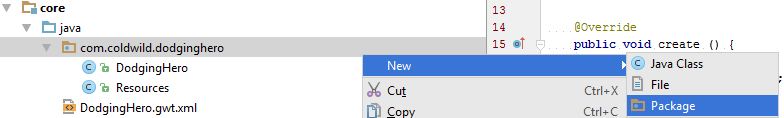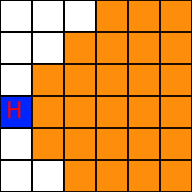As the release of out third game, Lazy Galaxy, is coming tomorrow, I thought it would be a good time to take a break and take a look on two years of my life as indie developer.
Why/who should care? I don’t think you’ll learn something here if you develop games for 2+ years. For those who plan to start or are in the gamedev process, I hope this helps.
Short info on my background:
28 years old. Live in Riga, Latvia. Started as a PHP developer -> Worked as C++ dev for about 4 years -> quit my job and started developing games on LibGDX,for about a year, and then moved to Unity, for another year. Right now I own a gamedev studio with 2 other employees.
Should I quit my job to become indie:
A lot of people say “don’t,” especially if you don’t have any successful/published titles. I was one of the people that did that anyway. For me, the logic is simple: as you age, time becomes more important than money. If I spend 2 hours after every work day, there’s no way I’m going to be good as the guy who spends 10 hours (in case he works as effectively as I do). I sucked at gamedev two years ago and I’m not great today, but I’m doing much better. You spend time, then you improve. I started late, so if I want to be as good as others – I need to practice much more and work much harder.
My mother said that if I quit my main job, then it will be much harder to find a new one if I take a break. The thing is, your own company is not the same as taking a break, as long as you have something to show for it. If you complete projects – you are essentially working for yourself. It’s as serious as you treat it. I still get job offers from other companies, but for now I turn them down.
Basically, if you feel like you need to quit your job to do indie – quit it after you have stable professional background, possible freelance contacts and some money stashed.
The money:
I think it’s reasonable to expect that you won’t be making any money for the first year. My second year was easier (people started to notice my work and I got some projects for my company out of it). Expect hard times and have a long-term plan, together with possible short-term freelance opportunities.
The opportunity costs over those two years for me were probably potential ~$40k lost. In Latvia, you can comfortably live 3-4 years with this amount of money. We’ll see if it pays off in the future.
At first, I had to take some freelances to sustain myself further. After a while, I was able to get game-related jobs occasionally.
Health:
If you stay indoors for a long time, you’re going to feel weak and demotivated. Fish oil helps, but try to spend more time outside. You need it.
Project Scope:
If your first game takes more than 6 months to make – reconsider. Our current game, Lazy Galaxy, took 9 months for my team to make and I can see that it’s already starting to strain and exhaust us. Our next projects will be 3-6 months tops. As you are starting out, it’s crucial to constantly get feedback. Making a game 2 years and then publishing it = in general is a too big risk for a small possible reward. I know, I know, there are exceptions and you can name them. But in general, it’s better to release four small polished games in a year than one, because you’ll be learning about game releases and getting the feedback much faster. Development is not that much of an issue (with code snippets from current asset stores and online communities you can pretty much do anything an indie wants). The biggest problem will be moving your project forward, getting noticed, marketing and building a community.
Marketing The Game:
I think that’s the most important one.
First, gamedev forums and subreddits are not really your audience. It’s easy to share there, but this probably won’t be the thing that helps you promote your game.
A side tale: in school, I was asking lots of girls about how they want to be courted by a guy. Often I got answers like “you need to compliment them” or “give them gifts.” Obviously, when I tried to do this, it never worked. Were they lying? Not at all, it’s just I’ve been missing an important detail: when they talked about flowers, compliments or other gifts, they were imagining that they already _like_ the person. They don’t like you because you give gifts or flowers, they like you first for their own reasons and then you give the gifts.
It’s the same when you try to promote your game: I think I’ve posted about 50 entries in screenshotsaturday over 2 years and not one of them took off. Out every game release has been followed by my own written press-release, always ignored by big press outlets.
The thing that made me think were youtubers. Lazy Galaxy did not take off on twitter, but I saw something that I did not see with my first two releases. A few (real ones, not fake accounts) 5k+ sub youtubers contacted me and asked for a copy to play. Then made videos. All by themselves. Others were more responsive than with out previous game when I messaged them.
Imagine that you’ve read one of the good posts about marketing your game. You’ve learned a lot. So you start doing it, expecting feedback. But it does not come, people mostly ignore it. You are confused, because you’ve read and done everything correctly, posted on twitter, informed the press, sent the game to influencers. When it comes to marketing – even if you do everything “by the book,” it’s not a gurantee that the game gets noticed. Aesthetics are the key. Those make your game noticed it (and then allow people to actually play it). Your game has to have style. It won’t work on a game that does not feel great (judging by the screenshots, not the actual gameplay).
In truth, you are telling people about something that they already like (but don’t know it yet), so after that they can take the steps and cover your game. If you regularly do all the classic stuff like screenshotsaturday, influencers and press with a pretty, solid, game – you will get noticed. I am 99% sure. I thought that it was mostly a matter of luck, but right now I’m just confident that you need to make a good game with visual appeal.
That translates to the next point.
Artist:
You need a style for your game. You need an artist who can work with you. All elements must feel like they belong to one style. On my first game, Blades of the Righteous, I made a mistake of commissioning arts from different artists or just buying and assets and that affected the overall feel and quality of the game. Don’t make mistakes that I did. Style matters, if you get assets – don’t get absolutely different ones from different creators. Even if they look cool separately, there’s a high chance that they won’t fit together.
At the end of my first game I was joined by my girlfriend, Helen. She became an artist and we’ve been making the games together. It has been a great journey of learning and we often feel like we’re at the beginning of our way, but we’re sure that we are moving somewhere.
During the third game, my friend Michael has agreed to work together. He’s been a valuable help due to his attention to detail and ability to thoroughly connect artistic and code sides of the project, something that I often could not do as well as him. That taught me that diversifying talent is important. He’s great because he can do something that I can’t do as effectively, and that gives me time to talk about the game, promote, translate and do QA checks.
Mentoring:
One of the things that got suggested by some articles when I started out was “find a mentor.” I’d love something like that, but I’ve emailed about 20 different experienced people from the industry to see if they can have 15-20 minute calls monthly/biweekly to mutually discuss gamedev things, but I never got a reply. At the current stage, I still need a mentor for some questions, but I don’t think I can get one without personally meeting them somewhere first.
On networking and having a gamedev business
Chances are, there are gamedev enthusiasts no matter where you live. Go to your local meetups, even if you are introverted like I am. Don’t go with some “let me be an extroverted business” guy mindset, but go to meet people with similar interests. Chances are, some of them will become friends. The conversations won’t feel forced if you are talking about the subjects that interest you both. The people will probably be more open and honest about your games too. You could also meet people that need your help, so that’s also a plus.
Make an effort. Especially if you are living in US / Western Europe. I think you have a great opportunity to talk with the people who achieved something in the industry, an opportunity that lots of us from other countries don’t have.
On the other hand, I think that (relatively) low living costs in Latvia help. I genuinely think that if you are a developer from US that’s working on established indie project – it might be worth going here to reduce your living expenses to ~$1k/month.
In Summary
I think that’s all I had in mind. I’m probably going to write a separate postmortem on Lazy Galaxy, but I wanted to make this one more personal/general advice oriented.
Overall, I see gamedev as something that I want to do for my whole life, so we’ll see if I manage to build a sustainable company in the end. Those been two tough years, but I’m optimistic about the future and actually looking forward to what happens next.
If you want to follow me: consider adding me on twitter, https://twitter.com/ColdwildGames